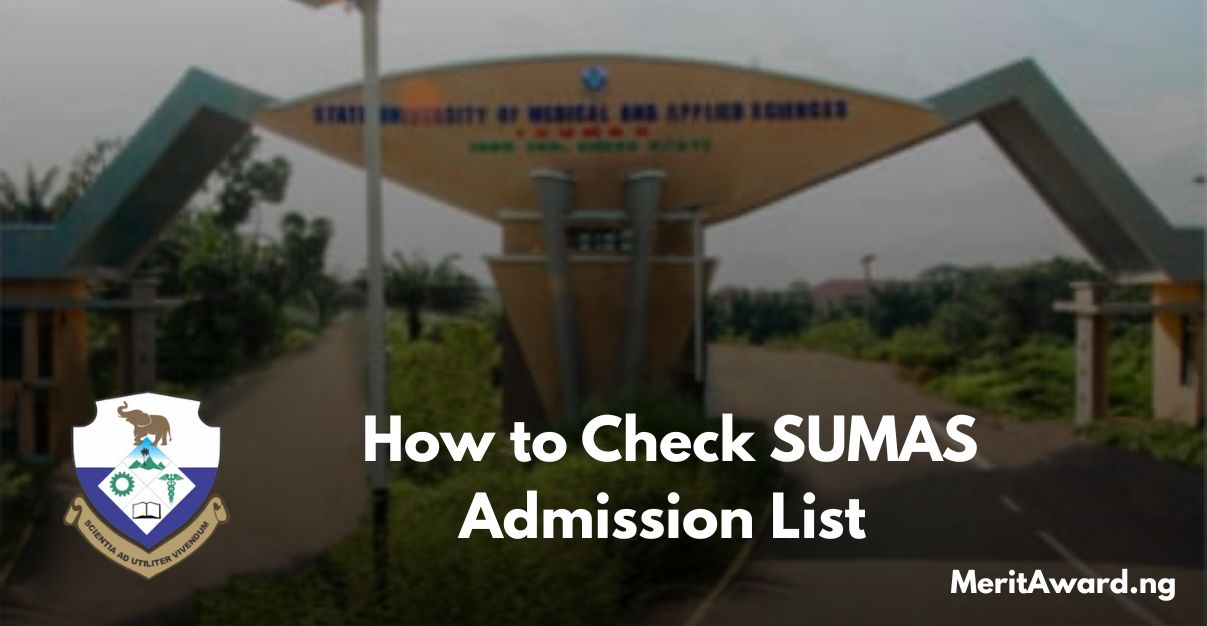Find out how to check the SUMAS admission list for 2024/2025. Follow simple steps to confirm your admission status and stay updated.
Did You Apply to SUMAS?
If you applied to the State University of Medical and Applied Sciences (SUMAS), the admission list is now available. This list includes the names of students who have been offered admission into the university.
The university management has announced that all applicants should check their admission status on the official admission portal. Admission lists are released in multiple batches, so if your name is not on the first list, keep checking for updates.
How to Check SUMAS Admission List
Follow these steps to see if your name is on the SUMAS admission list for the 2024/2025 academic session:
Steps to Check SUMAS Admission List:
- Visit the SUMAS Admission Page – Go to the official website.
- Look for Admission Announcements – Find details about released admission lists.
- Check the Batch Release – Admission lists are released in batches (e.g., Batch 1, Batch 2, etc.).
- Select the Batch – Click on the link for the batch you want to check.
- Search for Your Name – The list is usually organized by department.
- Use Your JAMB Registration Number – You can also search using the last five digits of your JAMB registration number.
- Follow Instructions – If your name appears on the list, follow the instructions for registration and acceptance fee payment.
Important Note:
- SUMAS releases admission lists in multiple batches.
- If your name is not on the first list, keep checking for updates.
- Make sure to complete all necessary requirements once admitted.
How to Check SUMAS Admission Status Through JAMB CAPS
All candidates must check their admission status using JAMB CAPS. This is an essential step to confirm your admission and accept your offer.
Steps to Check Admission via JAMB CAPS:
- Go to JAMB eFacility.
- Log in with your username and password.
- Scroll down and click on ‘Check Admission Status’.
- Click on ‘Admission Status’ or ‘Access my CAPS’.
- Enable Desktop View – Click the three-dot menu on your browser and select ‘Desktop site’ for a better view.
- Check Your Status – You will see one of the following messages:
- Admission in Progress – Check back later.
- Not Admitted.
- Congratulations! (If admitted, follow the next steps.)
What to Do After Checking Your Admission Status
Once you confirm your admission, follow these important steps:
1. Accept Your Admission Offer
If you see the message “Congratulations” on JAMB CAPS, you need to accept the admission offer. This will officially confirm your seat in the university.
2. Print Your Admission Letter
After accepting the offer, print your JAMB Admission Letter and keep multiple copies for future reference.
3. Pay the Acceptance Fee
Every university requires newly admitted students to pay an acceptance fee to secure their admission. Check the official SUMAS website for details about payment procedures.
4. Complete Registration Process
Once you pay the acceptance fee, follow the registration steps provided by the university. This may include:
- Submitting required documents.
- Attending physical verification.
- Completing course registration.
5. Prepare for Resumption
- Check the academic calendar for resumption dates.
- Get necessary textbooks and materials.
- Secure accommodation if needed.
Why Checking Admission Lists is Important
Checking the admission list is an essential step for all students because:
- It confirms whether you have been admitted.
- It helps you follow the right steps after getting admitted.
- Missing the admission deadline can result in losing your spot.
- It ensures that you do not miss important announcements from the university.
Frequently Asked Questions (FAQs)
1. When Will SUMAS Release the Admission List?
SUMAS releases the admission list in batches. If your name is not on the first list, keep checking the admission portal for updates.
2. What If My Name Is Not on the Admission List?
If you do not find your name on the first list, do not panic. Check regularly, as new lists are released over time. Also, confirm your JAMB CAPS status for updates.
3. Can I Check My Admission Status Without JAMB CAPS?
No. JAMB CAPS is mandatory for checking admission status. Always verify your admission through the official JAMB portal.
4. What Should I Do After Getting Admitted?
After admission, follow these steps:
- Accept the offer on JAMB CAPS.
- Print your admission letter.
- Pay the acceptance fee.
- Complete university registration.
- Prepare for resumption.
5. How Can I Stay Updated About SUMAS Admission News?
- Regularly check the SUMAS official website.
- Follow SUMAS social media pages.
- Bookmark this page and visit often for updates.
Conclusion
Starting university is a big step, and being prepared helps make the process smooth. Make sure to check your admission status regularly, complete all required steps, and get ready for an exciting academic journey at SUMAS.
We hope this guide helped you. For more updates on universities, polytechnics, and colleges, bookmark this page and visit regularly. If you have questions, leave a comment below and share this article with others!
FOR MORE UPDATES AND RELATED POSTS VISIT :- MeritAward.ng