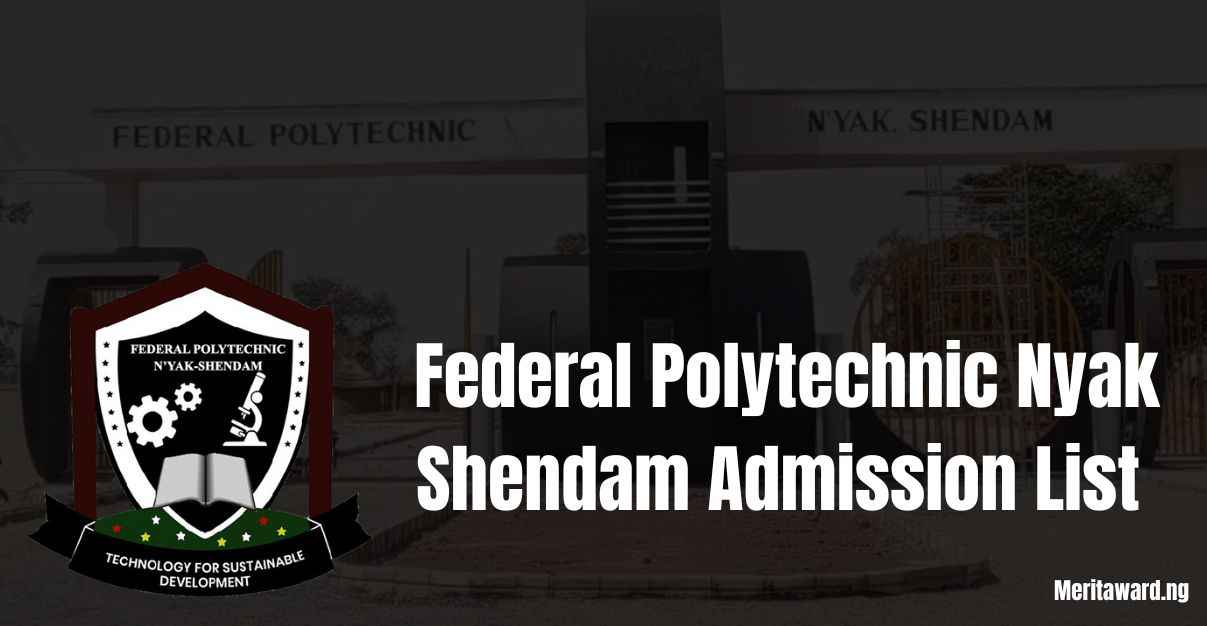Check the Federal Polytechnic Nyak Shendam admission list for 2024/2025. Find out how to verify your status and accept your admission offer now.
Federal Polytechnic Nyak Shendam Admission List 2024/2025
Applicants of Federal Polytechnic Nyak Shendam can now check the 2024/2025 admission list. The list has been released, and candidates should verify their admission status on the polytechnic admission portal.
There are two ways to check your admission status:
- Federal Polytechnic Nyak Shendam admission portal
- JAMB CAPS portal
If your name appears on the list, you must accept the provisional admission and follow the next steps.
This guide provides all the details you need to check your admission status and pay the acceptance fee. Follow the instructions below carefully.
How to Check Federal Polytechnic Nyak Shendam Admission List
Follow these steps to check if your name is on the admission list:
- Visit the Official Website – Go to Federal Polytechnic Nyak Shendam’s website.
- Find the Admission Section – On the homepage, click on the “Admission” link under the “Academics” menu.
- Look for Updates – Check for any announcements related to the admission list.
- Download the Admission List – If available, the list will be in PDF format. Click the link to download it.
- Search for Your Name – Open the file and look for your name or application number to confirm your admission status.
How to Check Federal Polytechnic Nyak Shendam Admission on JAMB CAPS
Follow these steps to check your admission status on JAMB CAPS:
- Visit the JAMB e-Facility Portal – Go to https://efacility.jamb.gov.ng/.
- Log in to Your JAMB Profile – Enter your username and password.
- Find the Admission Section – Scroll down and click on “Check Admission Status”.
- Access Your Admission Status – Click on “Check Admission Status” or “Access my CAPS”.
- Enable Desktop Mode – Tap the three-dotted lines (⋮) in the top-right corner of your browser and select “Desktop site”.
- Check Your Status – You will see one of these messages:
- “Admission in Progress – Check Back Later”
- “Not Admitted”
- “Congratulations” (If admitted)
How to Pay for Federal Polytechnic Nyak Shendam Acceptance Fee
Follow these steps to pay your acceptance fee:
- Visit the Official Portal – Go to https://fedpolynyakshendam.edu.ng/.
- Log in to Your Account – Use your credentials. If you are a new user, retrieve your login details.
- Go to the Payment Section – Click on “Financials” or “Payments” in the student portal.
- Select Acceptance Fee – Choose the “Acceptance Fee” payment option.
- Generate Payment Invoice – A reference number will be provided with the payment details.
- Make the Payment – Choose one of the approved methods:
- Online Payment – Use a debit/credit card through the portal.
- Bank Payment – Visit a designated bank with the generated invoice.
- Confirm Your Payment – Return to the portal and verify that the payment was successful.
- Print the Receipt – Save or print the payment receipt for future reference.
- Complete Registration – Proceed with course registration, document submission, or orientation.
Conclusion
We hope this guide has helped you. If you have any questions, feel free to ask in the comment section.
Stay updated with more information about universities, polytechnics, and colleges by checking back on this page. You can bookmark or save this page for easy access.
FOR MORE UPDATES AND RELATED POSTS VISIT :- MeritAward.ng
Frequently Asked Questions (FAQs)
- How can I check the Federal Polytechnic Nyak Shendam admission list?
- Visit fedpolynyakshendam.edu.ng, go to the Admissions section, and download the list.
- Can I check my admission status on JAMB CAPS?
- Yes, log in to JAMB CAPS, go to Check Admission Status, and follow the prompts.
- What should I do if I am admitted?
- Accept the admission on JAMB CAPS and pay the acceptance fee on the school portal.
- How do I pay the acceptance fee?
- Log in to the school portal, go to Payments, generate an invoice, and pay online or at a bank.
- What happens after paying the acceptance fee?
- Complete registration, submit documents, and attend orientation if required.