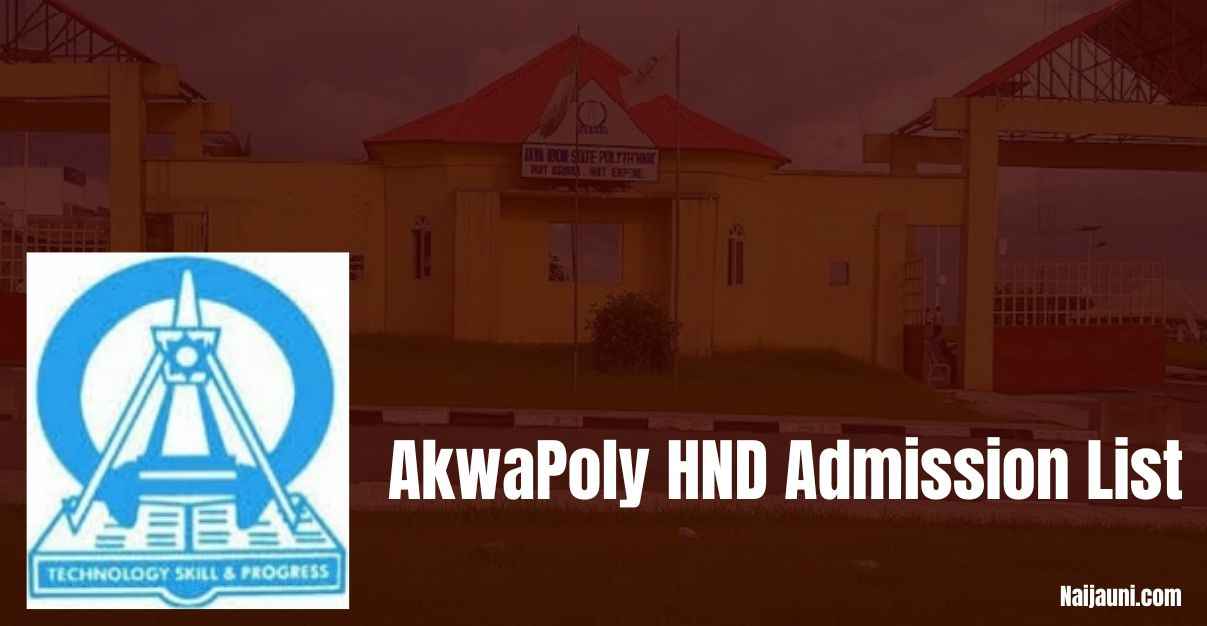AkwaPoly HND Admission List for 2024/2025 is out. Check your name now and complete your admission steps fast!
AkwaPoly HND Admission List 2024/2025
Good news to all HND applicants of Akwa Ibom State Polytechnic. The school has now released the admission list for the 2024/2025 session.
The list is now on the school website. If you applied for HND admission, you should check the portal to see if you were picked.
It is very easy to check the list. If your name is there, you must take some steps fast to make your admission final.
In the next parts, you will learn how to check the list and what to do after seeing your name. Keep reading.
How To Check AkwaPoly HND Admission List 2024/2025
If you applied for HND at Akwa Ibom State Polytechnic, you can now check if you have been admitted. Just follow these simple steps:
- Go to the official AkwaPoly portal: https://portal.akwaibompoly.edu.ng
- Enter your registration number in the space shown
- Click the “Verify” button
- Your admission result will show on the screen
👉 Make sure your registration number is correct before you click “Verify”.
Other Ways to Check the List
- Visit the AkwaPoly Facebook page for updates
- If you stay near the school, go to the notice board inside the campus and check the list there
What to Do After You’re Admitted
If you find your name on the list, you must act fast. Do these things to make your admission final:
- Pay your acceptance fee
- Take the payment slip to the school office to confirm your admission
How To Pay AkwaPoly Acceptance Fee Online
If your name is on the admission list, you must pay the acceptance fee. Follow these steps:
- Go to https://akwaibompoly.edu.ng
- Log in with your username and password
- Click the ACCEPTANCE menu
- Select Acceptance Invoice
- Pick the correct session and click Submit
- Print the invoice with your RRR code
How to Make Payment
- Go to any bank with the invoice and pay with the RRR code
OR - Pay online with your ATM card (Verve, Visa, or MasterCard)
After Payment
- Go back to the portal
- Click on Pay Acceptance Fee
- Then click on Print Acknowledgment Slip
- Keep this slip as your proof of payment
Important Note:
You must pay your acceptance fee within 1 or 2 weeks. If you do not pay on time, your admission may be canceled.
FAQs
1. How can I check if my name is on the AkwaPoly HND admission list?
You can check by visiting the official portal at https://portal.akwaibompoly.edu.ng, entering your registration number, and clicking the “Verify” button.
2. What should I do if I’m admitted?
If admitted, you must pay your acceptance fee online or at the bank and print your acknowledgment slip to confirm your admission.
3. Can I pay the acceptance fee online?
Yes, you can pay using your debit or credit card (Verve, Visa, or MasterCard) through the school’s portal after generating your invoice.
4. What happens if I don’t pay the acceptance fee on time?
If you don’t pay within 1–2 weeks of admission, your offer may be canceled and given to another candidate.
5. Are there other ways to check the admission list?
Yes, you can also check the list on the school’s Facebook page or visit the school campus to check the notice board.