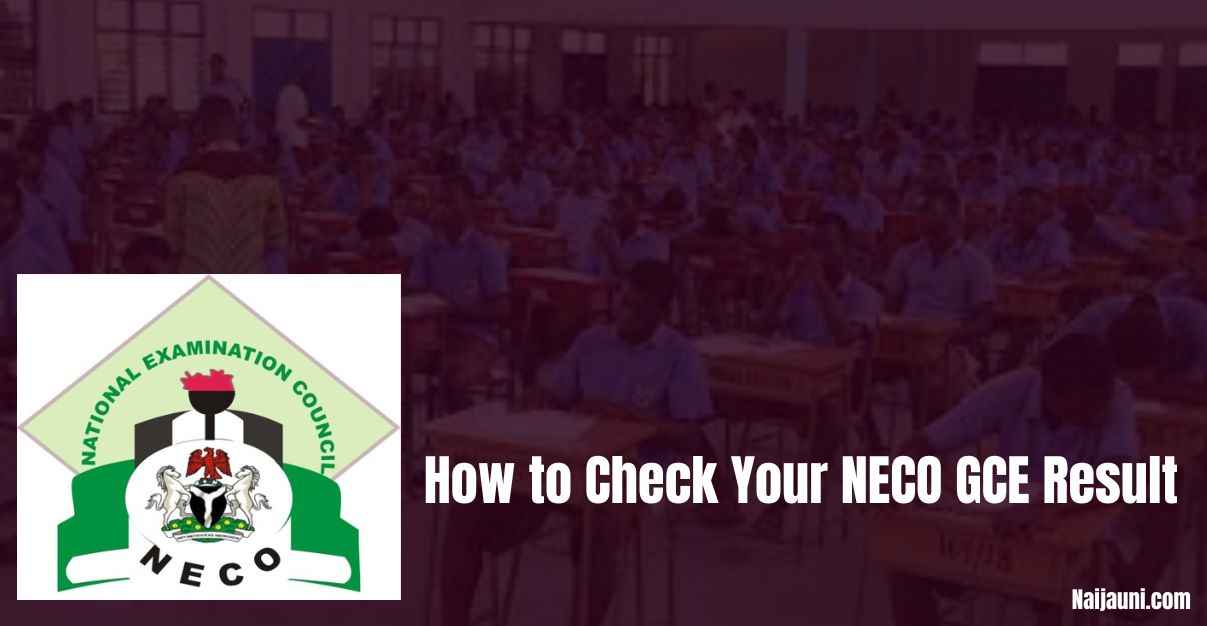Check NECO GCE result online in 2025. Follow easy steps using your exam number and token. See your result fast.
NECO has made it easy for students to see their GCE results online. Before, students had to wait a long time to get their results from schools or collection centers.
Now, with the help of the internet, students, parents, and guardians can check the results at home with a phone or computer.
To see the result, each student needs a NECO Result Token. This token is like a key that opens the result page. Without it, you cannot check your score.
The NECO GCE is for private students who want to get their Senior School Certificate. This can help them continue school or get a job.
Checking the result is easy, but you must be careful. Many people face problems because they enter the wrong information or use an expired token.
So, it is important to follow the steps correctly. This guide will show you how to check your NECO GCE result in a simple way.
How to Check Your NECO GCE Result – Simple Steps
NECO now lets students check their results online. You don’t need to collect paper slips from schools anymore. This online system is fast, easy, and can be used from anywhere in the world.
Even though the process is simple, you must be careful. Some people make mistakes by typing wrong login details or using an old result token. To check your result, you need a NECO Result Token. This token helps you open your result page.
Also, make sure you have good internet and enter the right details. If you are a student, parent, or guardian, this guide will help you follow the steps to get the result without any problems.
Steps to Check Your NECO GCE Result Online
Follow these easy steps to check your NECO GCE result:
Step 1: Go to NECO Result Website : Open this website: www.results.neco.gov.ng.
Step 2: Pick Exam Type : Choose “Nov/Dec External” because GCE is for private students.
Step 3: Pick Exam Year : Select the year when you took the exam.
Step 4: Type Your Exam Number : Put in your 10-digit NECO exam number. Make sure it is correct.
Step 5: Type Your Token : Enter the NECO result token that you bought.
Step 6: Click to Check Result : Press the “Check Result” button. Your result will show up on the screen.
Important Things to Remember
- NECO now uses result tokens, not scratch cards.
- Make sure you enter all your details the right way.
- If something goes wrong, check your details again and make sure your internet is working well.
- If the problem continues, it is best to contact NECO for help.
Conclusion
Checking your NECO GCE result online is easy. You only need your exam number and a NECO result token.
Just go to the NECO result website, choose the right exam type and year, enter your token and exam number, and see your result.
Always make sure your details are correct to avoid any problems.
Frequently Asked Questions
1. What is a NECO Result Token?
A NECO Result Token is a special code you need to check your result online. You must buy it before checking your NECO GCE result.
2. Where can I buy the NECO Result Token?
You can buy the token from the NECO website or from approved vendors online.
3. Can I check my NECO GCE result without a token?
No, you cannot. The token is needed to open and view your result.
4. What should I do if my result is not showing?
Check your exam number and token again. Also, make sure your internet is working. If the problem continues, contact NECO.
5. Can I use my phone to check the NECO GCE result?
Yes, you can use your phone, tablet, or computer with internet to check your result.