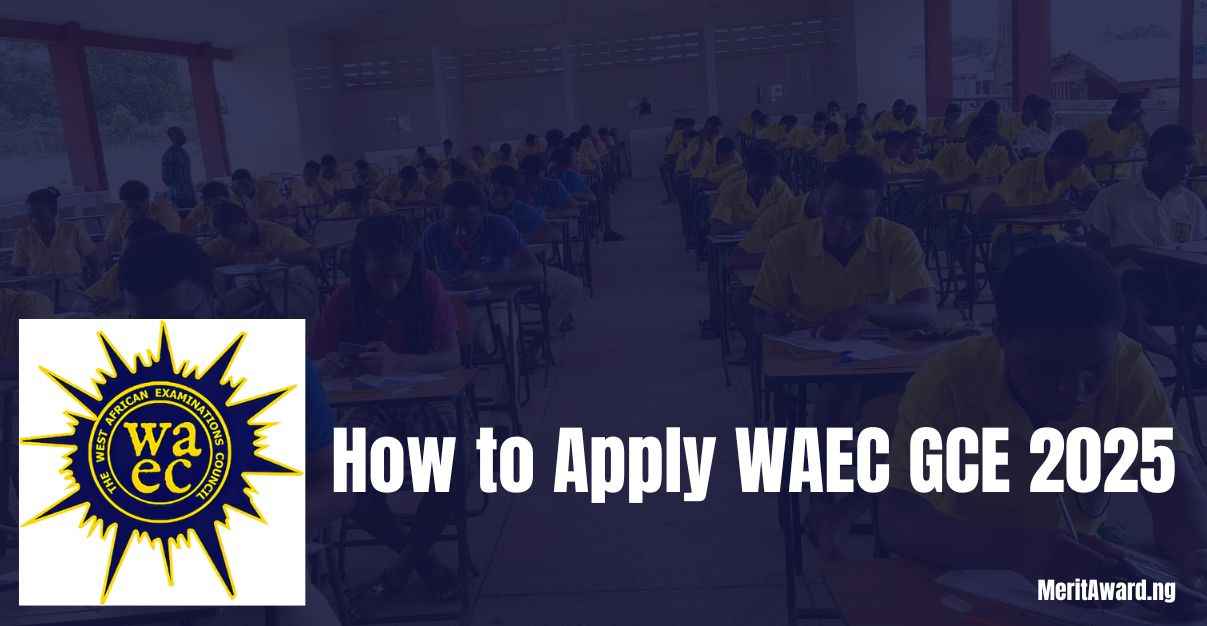Learn how to register for the WAEC GCE 2025. Follow the instructions, avoid delays, and complete your application on time. Apply now!
The WAEC GCE 2025 registration is now open. All interested candidates should apply as soon as possible.
This exam, also called the West African Senior School Certificate Examination for private candidates, allows individuals to earn their certification without attending regular school.
Early registration is very important. Delaying the process may cause problems, including missing the deadline or facing extra stress.
If you want to take the exam, this guide will help you understand the WAEC GCE registration form and how to apply easily. Read further to follow the correct steps.
Where to Pay the Registration Fee
Candidates must pay the fee at any of the following banks:
- Access Bank Plc
- Ecobank Plc
- Fidelity Bank Plc
- Jaiz Bank
- Guaranty Trust Bank Plc
- Stanbic IBTC Bank Plc
- United Bank for Africa Plc
- Heritage Bank Plc
- Standard Chartered Bank Plc
- Unity Bank Plc
- Sterling Bank Plc
- WEMA Bank Plc
- First Bank of Nigeria Ltd
- Polaris Bank Ltd
- Union Bank of Nigeria Plc
- Zenith Bank Plc
- First City Monument Bank Plc
How to Get Registration Tokens
To obtain a registration token, candidates can make payments using debit cards through these platforms:
- Bancwize Limited
- Paga
- Citiserve Ltd
- System Specs Ltd
- Unified Payments
- UBA
- Xpress Payment
- Interswitch
- Capricorn Ltd
- Kuda
- Coralpay
- Cyberspace Ltd
- Brinq Africa
- Palmpay
- Etranzact
- Fidelity Bank
- Broadshift Technologies Ltd
- Paycom
- IQ Pay
- Itex
Instructions for WAEC GCE 2025 Registration
Follow these steps to apply for WAEC GCE 2025 without issues:
- Get Your Registration PIN – After paying the registration fee, you will receive a unique Registration PIN.
- Visit the Registration Portal – Go to registration.waecdirect.org and enter your PIN to start the registration process.
- Have Your NIN Ready – Your National Identification Number (NIN) is required for registration.
- Declare Any Special Needs – If you have any impairments like visual issues, low vision, spasticity, speech difficulties, or hearing problems, mention them in your registration.
- Check Your Details Carefully – Ensure your full name, gender, passport photo, date of birth, and chosen subjects are correct before submitting.
- Print the Admission Notice – This document confirms your registration and includes your Result Checker PIN.
- Complete Registration on Time – You must finish your registration within two weeks after first accessing the portal. Apply early to avoid missing the deadline.
WAEC GCE Registration and Exam Tips
To register and prepare for the WAEC GCE successfully, follow these important tips:
- Choose Your Exam Type – You can select between Computer-Based WASSCE (CB-WASSCE) or the Pen-and-Paper exam.
- Practice with Mock Tests – Take online mock tests to prepare. Updates on these tests will be sent via email, SMS, and social media.
- Confirm All Requirements Before Payment – The registration fee is non-refundable, so make sure you meet all requirements before paying.
- Check the WAEC Website Often – Stay updated on the exam timetable and any changes by visiting the WAEC official website.
- Upload the Right Passport Photo – Use a Microsoft HD 3000 digital camera to capture your passport photo in JPEG format (black-and-white or color). The image must be 72 dpi, 275×314 pixels, and between 7kb and 15kb in size.
- Dress Code – Candidates must wear mufti. Uniforms are not allowed in the exam hall.
- Prohibited Items – Phones, electronic devices, and weapons are not allowed in the examination venue.
- Verify Your Details – Double-check your personal and registration details because no corrections will be allowed after submission.
- Bring Your Photocard – You must present your original Photocard at the exam hall for entry.
- Avoid Malpractice – Any cheating will result in canceled results and possible legal action.
- Use a Valid Email and Phone Number – Provide a working email and phone number to receive important updates.
If you have any questions about the WAEC GCE 2025 registration, feel free to ask in the comments, and we will respond soon.
Frequently Asked Questions
- When is the deadline for WAEC GCE 2025 registration?
The official deadline has not been announced yet. However, candidates are advised to register as early as possible to avoid late fees or missing the exam. - How much is the WAEC GCE 2025 registration fee?
The registration fee is Twenty-Seven Thousand Naira (N27,000), plus a bank charge of Five Hundred Naira (N500). - Can I edit my details after completing the registration?
No, once you submit your registration, corrections cannot be made. Make sure all your details are correct before finalizing the process. - What should I bring to the exam hall?
Candidates must bring their original Photocard for entry. Electronic devices, phones, and uniforms are not allowed. - Where can I get my registration token?
You can obtain a registration token by making a payment with your debit card on platforms like Paga, UBA, Interswitch, Palmpay, Fidelity Bank, and more.