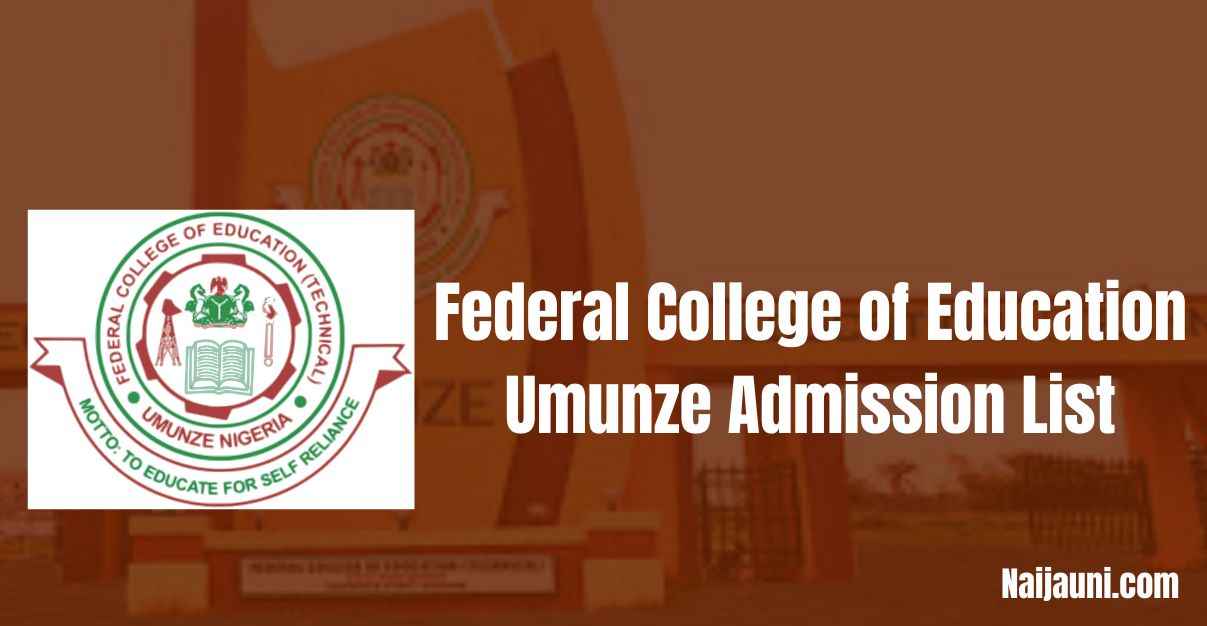Check the Federal College of Education Umunze Admission List 2024/2025. Follow our guide to confirm your admission and start your registration process today
The Federal College of Education (Technical), Umunze has released its 2024/2025 admission list. If you applied for a course or a degree program in the school, this is the time to check your name. The 1st, 2nd, and 3rd batches of the admission list are now out.
This list shows the names of students who have been offered admission into different programs, including degree programs done in partnership with other universities.
Who Can Check the Admission List?
Candidates who are eligible to check the admission list include:
- Those who bought the post-UTME form for the 2024/2025 session.
- Applicants who have completed the application process for various courses and programs offered by the school.
- Candidates who are seeking admission into both undergraduate and degree programs.
How to Check the Federal College of Education Umunze Admission List 2024/2025
The admission list can be accessed through two different platforms: the official school portal and the JAMB CAPS (Central Admission Processing System).
Both methods provide candidates with the opportunity to confirm their admission status. Below, we outline the steps for checking the admission list using both methods.
How to Check Admission Status on the School Portal
- Visit the official website of the school: The first step is to go to the official portal of Federal College of Education Umunze. You can do this by entering the website address into your browser: https://fcetumunze.edu.ng.
- Locate the admission section: On the homepage of the website, look for the “Admissions” or “Admission List” section. This section will contain important information regarding the admission status for the 2024/2025 academic year.
- Enter your details: Once you have located the section, enter your application number and any other required login credentials. This may also include personal information that will help identify you on the portal.
- Check your admission status: After entering your details, click on the button labeled “Check Admission Status” to see if your name appears on the list. If your name is found, congratulations! You have been offered admission.
How to Check the Admission Status on JAMB CAPS
If you prefer, you can also check your admission status through the JAMB CAPS portal. This is another official platform used by JAMB to process and release admission information.
- Visit the JAMB portal: Open the JAMB e-facility page by going to https://efacility.jamb.gov.ng.
- Log in with your details: Once on the page, enter your registered email address and password to log in to your JAMB profile.
- Access your admission status: On the dashboard, find the option labeled “Check Admission Status.” Click on this option to proceed.
- Select your exam year and input your details: Choose your exam year (2024) and enter your JAMB Registration Number when prompted.
- Check your admission status: After entering your information, click on the “Check Admission Status” button. If you have been offered admission, you will see the option to Accept or Reject the offer. To confirm your admission, simply click on Accept.
What to Do After Checking Your Admission Status
Steps to Secure Your Admission
- Accept your admission: After confirming that you have been admitted, you must accept the admission offer on the JAMB CAPS portal. Failure to do so may result in the forfeiture of your admission.
- Print your JAMB admission letter: Once your admission has been confirmed, you will need to print your official JAMB admission letter. This is an essential document for your registration and clearance at the school.
- Visit the school portal: Go to the official website of the Federal College of Education Umunze and look for further instructions on how to complete your registration.
- Pay the acceptance fee: Follow the instructions on the portal to pay your acceptance fee. This is a necessary step to confirm that you are officially accepting the offer of admission.
- Complete your online registration: After paying the acceptance fee, you must complete your online registration. Print your registration slip as proof that you have registered for the session.
- Submit documents for clearance: The next step is to physically submit your documents for clearance at the school. Ensure that you have all required documents, such as your JAMB result slip, academic certificates, and identification documents.
- Pay your school fees: Once your clearance is approved, you will need to pay your school fees as per the instructions provided by the institution.
- Begin attending lectures: After completing all the necessary steps, you can now begin attending your lectures at the Federal College of Education Umunze.
Important Tips to Note
Once you confirm your admission, pay your acceptance fee quickly.
If you delay, you may lose your chance. Do not wait too long.
Make your admission official by completing all the steps.
Conclusion
Checking the Federal College of Education Umunze Admission List for the 2024/2025 academic session is an important first step toward securing your place at the institution. Make sure to check both the school portal and JAMB CAPS to confirm your admission status. Once confirmed, follow the necessary steps to accept your offer, complete your registration, and begin your journey toward a successful academic career.
If you have any questions about the admission process, don’t hesitate to reach out for assistance. We are happy to help guide you through any part of the process.